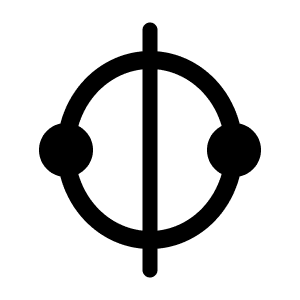Who Is This Guide For?
This guide is perfect for:
- Healthcare IT professionals
- System administrators
- Data analysts
- Clinical informaticians
- Anyone who needs to integrate healthcare systems
No programming experience required!
Guide Contents
Getting Started
- Getting Started Guide - Start using the platform in minutes
- Quick start instructions
- Basic concepts
- Your first integration
Configuration
- Configuration Guide - Set up your environment
- Basic settings
- Service configuration
- Security settings
- Performance tuning
Integration Setup
- Integration Setup - Connect your systems
- Understanding integrations
- Using templates
- Common scenarios
- Monitoring integrations
Web Interface
- Web Interface Guide - Master the browser interface
- Interface overview
- Common tasks
- Tips and tricks
- Mobile access
No-Code Workflows
- No-Code Workflows - Build visual workflows
- Workflow components
- Pre-built templates
- Custom workflows
- Monitoring and alerts
Supported Standards
- Supported Standards - Healthcare formats reference
- HL7 v2.x
- FHIR R4/R5
- X12 EDI
- Medical coding systems (ICD-11 and ICD-10 variants such as CIE-10, ICD-10-CM, ICD-10-CA; SNOMED CT; LOINC; CPT)
- File formats
Learning Path
Beginner Path
- Start with Getting Started
- Learn the Web Interface
- Try your first integration from Integration Setup
Intermediate Path
- Master Configuration
- Build No-Code Workflows
- Explore Supported Standards
Advanced Path
- Optimize with advanced configuration
- Create complex workflows
- Integrate multiple systems
Key Features You'll Learn
Without Any Programming:
Tools You'll Use
1. Web Interface
- Interactive API documentation
- Visual workflow builder
- Real-time monitoring dashboard
- Configuration panels
2. Configuration Files
- Simple
.envfiles - JSON configuration
- No coding required
3. Templates
- Pre-built integration templates
- Workflow templates
- Transformation templates
Common Use Cases
Healthcare Scenarios Covered:
- Patient Data Sync - Keep patient records synchronized
- Lab Results Processing - Automate lab result workflows
- Insurance Verification - Check eligibility automatically
- Appointment Management - Sync scheduling systems
- Clinical Reporting - Generate automated reports
- Billing Integration - Connect clinical and financial systems
Getting Help
In This Guide:
- Each section has examples
- Step-by-step instructions
- Screenshots and visuals
- Troubleshooting tips
Quick Help:
- Check the FAQ section in each guide
- Use the built-in help in the web interface
- Review error messages carefully
- Contact TietAI support with specific questions
Success Tips
1. Start Small
- Begin with simple integrations
- Test with sample data
- Build complexity gradually
2. Use Templates
- Start from existing templates
- Modify for your needs
- Save successful patterns
3. Monitor Regularly
- Check integration status daily
- Set up meaningful alerts
- Review logs for issues
4. Document Your Work
- Name integrations clearly
- Add descriptions
- Keep notes on customizations
Ready to Start?
Begin your journey with the Getting Started Guide and you'll be creating healthcare integrations in no time - all without writing a single line of code!
Support and Contact
For additional support, contact TietAI OÜ:
- Technical Support: support@tietai.com
- Documentation: Complete guides available at your platform instance
- Community: Join our user community for tips and best practices
Remember: Everything in this guide can be done through the web interface or simple configuration files. No programming required!